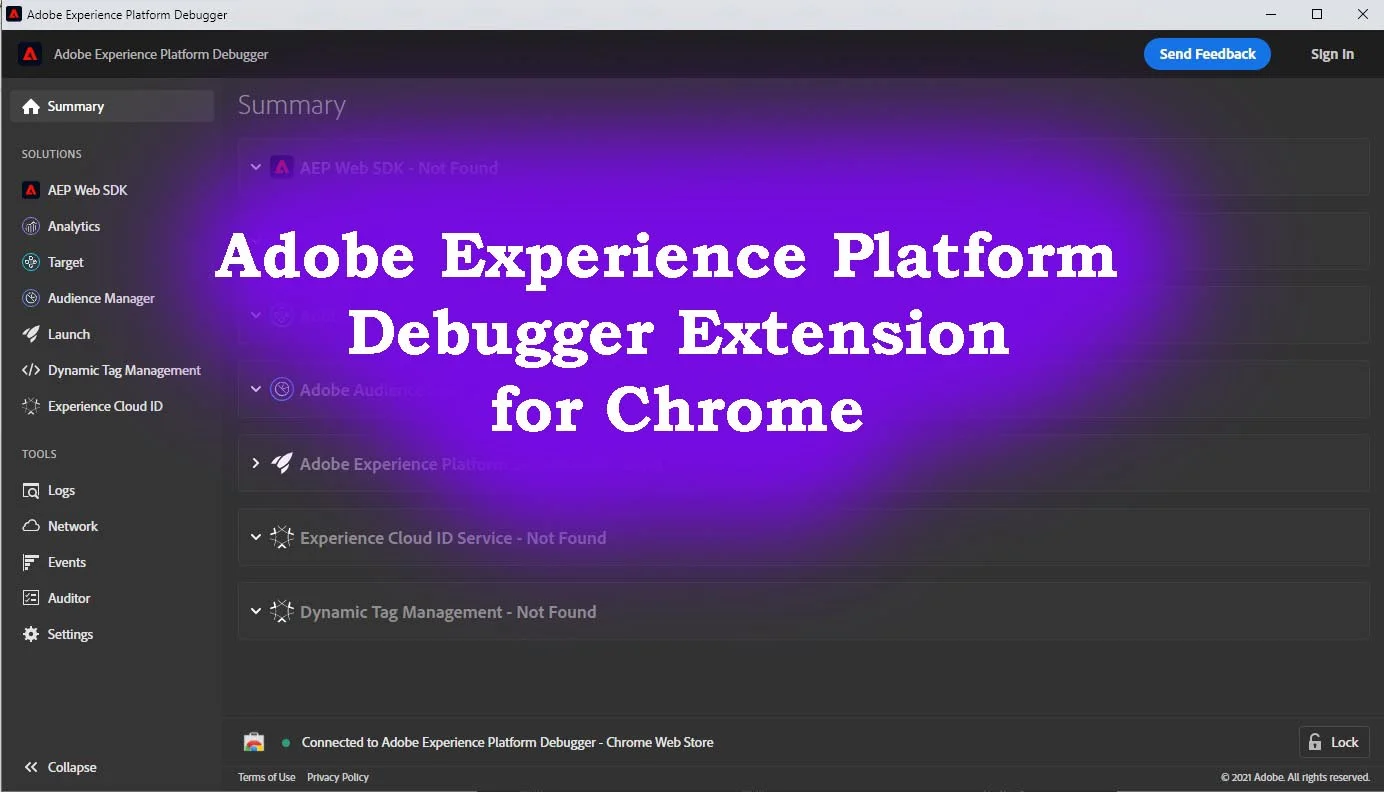So far, I have come across few users who are still relying on an old (Beta) version of Adobe Cloud Debugger Extension. Or using other third-party extensions which are not as useful as the latest Adobe Experience Platform Debugger.
What features we are talking about?
- You can use Adobe Experience Platform Launch or DTM to insert code that activates Adobe Experience Cloud solutions on your pages. Such as Adobe Analytics, Target, Audience Manager, AEP Web SDK, and ECID service.
- it can also be used for Adobe Experience Platform Auditor to test your Adobe Marketing solution implementations.
- Adobe Experience Cloud Debugger extension is very helpful to debug issues found by the Auditor or to examine other information about your implementations.
Use Case of Experience Platform Debugger Extension
- Platform Launch: See which property, environment, build are deployed on a page.
- Target: See which activities you qualify or don’t qualify for and why.
Conclusion
Experience Platform Debugger Extension is a handy tool that is very useful in debugging and troubleshooting the Adobe Experience Platform solutions such as Adobe Analytics, Adobe Target, Adobe Audience Manager, AEP Web SDK, and ECID service
How to Download?
At the time I am writing this blog, I couldn’t find this extension on the Google Web Store by typing the name hence I wanted to share the link which can be used to visit the Extension:
https://chrome.google.com/webstore/detail/adobe-experience-platform/bfnnokhpnncpkdmbokanobigaccjkpob
I hope you found this information helpful!