If you are still using Adobe Ad-hoc Analysis and haven’t switched to the Analysis workspace yet, this might just the right time for the switch. In the latest release of Analytics, Adobe has added a new feature “Freeform Table Builder” for Analysis Workspace. Adobe has now announced to make Ad-hoc Analysis End of life (EOL) as of March 1st, 2021. Time to switch gears and start using Analysis Workspace for reporting if you are still not using it. Analysis Workspace is the new normal for Adobe Analytics
Freeform Table builder, allows you to add several components to the table and render the data. It allows you to work with dimensions, breakdowns, metrics, and segments to build tables that answer complex questions similar to Ad-hoc Analysis.
Request up to 50,000 rows from workspace Analysis
Adobe has added the latest feature to request up to 50,000 thousand rows from the Analysis workspace. I personally see it as another step by Adobe to make Analysis Workspace similar to the Ad-hoc Analysis tool. Although there are still some other features that will be missed from Ad-hoc Analysis. Here is a quick way to download up to Fifty Thousands of rows from Workspace:
Once you are done creating a Workspace Project, right-click on the Rows and select the option “Download Item as CSV”
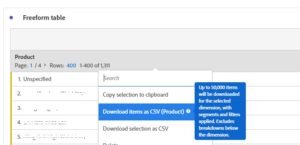
This action will download an Excel file for the selected Dimension, Metric along with any segment used in the project. In case, the report has multiple breakdowns, it’s not possible to request the rows for individual breakdown, however, you may request rows for a particular breakdown only.
Intelligent move with time-saving minimizing server load for better performance
While requesting more complex data comparing with the Freeform table, Table Builder pulls data in a single request. This workflow creates less burden on servers as it does not pull data on the fly, comparing with the Freeform table. Less burden on the server means better performance.
Other benefits of using Freeform Table Builder includes:
- Easier arrangement of the table as required without waiting for the data to load
- Easy breakdown up to 4 levels
- Define the Row and Breakdown settings for every table row and dimension column
- Breakdown by Position for every level of the table by default (in traditional Freeform Tables, the default is Breakdown by Item .)
- Manually order static rows in the table. For example, if you want metric rows to appear in a certain order.
- Preview the format of your table prior to rendering real data
Data from the Table Builder can be exported in the same way as Analysis workspace projects.
Feel free to contact me if you have any questions.

